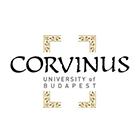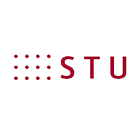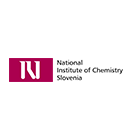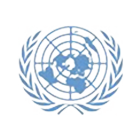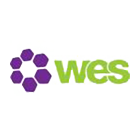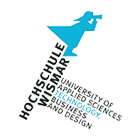Camera-ready paper submission instructions
Formatting Instructions and Templates
Camera-ready versions of the papers must be formatted using the Springer LNICST Authors' Kit. Instructions and templates are available from Springer's LNICST homepage:
- LaTeX documentclass and style files, together with instructions/guidelines and a sample paper.
- Microsoft Word templates and instructions.
Please make sure that your paper adheres to the format as specified in the instructions and templates.
Page Length Limits
- Regular full papers and invited papers are allowed up to 20 pages including all figures, tables and references. No extra pages are allowed.
- Short papers are allowed up to 15 pages including all figures, tables and references. No extra pages are allowed.
- Poster and Demo papers are allowed up to 12 pages including all figures, tables and references. No extra pages are allowed.
Submitting Final Manuscripts in Confy
Step 1: Register for the conference
Before uploading your camera-ready version of your paper, one author must register for the conference. Please ensure that you have registered to the conference via the conference website in order to upload your camera-ready paper. Please register using the same email as the one to which you received your notification of acceptance, as this is necessary to let us match your registration with your paper. At least one author per paper is required to pay the full member/non-member conference registration fee in order to publish their paper, also in cases where all authors are students. ICST membership is free of charge, please find more information here. One registration may cover the publication of up to two papers of which the registrant is co-author.
Step 2: Login to Confy
Go to the Camera-ready Confy web site at cameraready.eai.eu. Login using the email on which you received the acceptance notification. You may need to register (using that same email) and click on the confirmation link that you will receive to this email following registration. Alternatively, if you are already registered and forgot your password, please use the Reset Password function.
Once you have logged in, you may also go to Edit Profile at the top right and update your profile as needed, this step is not required.
Step 3: Enter Paper Details
Once logged in you should see on the Home page a list of conferences, tracks and workshops to which you have been accepted. Select from the list the conference to which you want to submit your camera ready paper. If you submit to a workshop, please select the host conference, the workshop will be listed as one of the tracks.
Note: if you do not see the conference listed on the Home page, click on your name in the main menu and select Conferences from the drop-down menu, for a complete, searchable list of all ICST conferences.
After choosing a conference, go to Submit Camera Ready on the right.
Please provide the following details of your paper:
- Title, Abstract and Keywords.
- Co-authors of your paper (if any) and in the correct order.
- The corresponding author.
Step 4: Upload Manuscript
Upload a PDF copy of your paper in the “Manuscript (PDF)” section by clicking the Choose file button.
Besides the PDF file, please upload an archive file (zip, tar.gz or rar) containing both the PDF and the source files (MS Word or LaTeX) of your paper, in the “Source files (archive)” section by clicking the Choose file button. Please upload this in addition to (not instead of) the separate PDF copy.
NOTE: Make sure that your PDF and source files (MS Word or LaTeX) conform to the publisher’s formatting requirements. Failure to upload your camera ready paper in the required format(s) will result in your paper not appearing on the proceedings CD or in the digital library.
Accept the conditions and hit Confirm and Continue.
Submission Complete
Your submission is now complete. You will be taken to your submission page. If you need to make any further modifications on your paper, you may do so by hitting Edit Submission. Upon returning to the web site, you may find your paper by going to My Papers.
Questions concerning camera-ready version
Email [email protected]