|
FORMATTING INSTRUCTIONS
Camera ready papers must be formatted according to Springer one-column format with a limit of 20 pages.
Industry
papers are limited to 8 pages.
INITIAL PAPER SUBMISSION GUIDELINES
- Go to www.assyst-online.org
- Select Option number one to Log In
- If you are not a registered user yet, you may choose to register on this page. (Your password will be e-mailed to you)
- If you are registered user already, log in with your e-mail and password
- Click on 'Submit a paper' link in the header menu.
- Select appropriate conference from the list and click on "Submit a paper" on the right hand side, next to the tile of the conference.
- Select the paper type you wish to submit to, and click on "NEXT"
- Full Paper
- Short Paper
- Invited Paper
- Fill in the details of your paper (title, abstract) and select the primary and secondary topics from the menu. Click on 'Next'
IMPORTANT: Your paper will be assigned to reviewers based on the topic information and abstract you provide here!
- Check the details of your paper. If everything is correct, click on 'Submit'
- If you want to modify anything on your paper, you can use the following functions (icons) in the Actions column: Edit submission, Add/Remove authors, Upload manuscript, Remove submission
- When all the data are uploaded and in the correct format, please, click on the icon that says "Upload manuscript"
- Here you can upload your paper by using the "Browse" button
IMPORTANT: You can only upload .pdf files here
- After you have successfully uploaded your paper, you will see the list of your papers as well as their statuses. You may modify and re-upload new versions of your papers before the review phase starts. After the reviewers have started to review your paper(s), you cannot make any further changes.
- Once your paper has been reviewed and accepted, you will receive a notification via e-mail
- If your paper is accepted and you receive the notification e-mail with the detailed result of the review. Please, consider the comments and prepare your camera ready paper accordingly.
- For uploading the Camera Ready version of your accepted Paper, please follow the "Instructions on Uploading Your Camera-Ready paper" on the conference website.
CAMERA READY SUBMISSION GUIDELINES
- Camera ready papers must be formatted according to Springer one-column format with a limit of 20 pages.
- Please, register to the conference. Note that without registering first (via the conference website), you will not be able to upload your camera-ready paper.
- Log in to ASSYST with the password you have received from the system. If you cannot find or remember your password, please use the “Reset Password” function.
- Once you have logged in, please go to “My Profile” in the main menu and fill out all the mandatory fields of your profile. Without completing this step, the system will not let you proceed. If you already filled in your profile in the system previously, this step is not required.
- After filling out all the fields in “My Profile” please, click on SAVE. You cannot go further without filling out all the mandatory fields.
- Select the conference/ workshop from the list, where you want to submit your camera ready paper.
- Click on “Upload Camera Ready Paper”.
- Please, provide information on your paper, such as Title, Abstract and Keywords. Click on NEXT.
- On the next page please add all the co-authors of your paper by clicking on “Add Additional Authors”. After you have added all the co-authors, please, click on NEXT.
- Copyright:
ASSYST will automatically generate the Copyright agreement from the data you have provided on the previous pages.
- Please, check your data carefully and in case there are any discrepancies go back and edit them.
- When everything is correct, read the terms of the copyright agreement.
- Please, do not forget to scroll down the text in the text-box before you click on “I Agree”.
- You can also print the text by clicking on “Print” button.
- In the pop-up window you have to confirm your agreement by choosing: “I confirm that I agree to the terms”.
- After agreeing to the Terms, you will receive an e-mail confirmation from ICST with a link and an electronic version of the Copyright Agreement in a PDF file. This is the document that you must keep for further references.
YOU CANNOT UPLOAD YOUR PAPER WITHOUT AGREEING TO THE COPYRIGHT FORM.
- After completing the copyright agreement step, you can upload your camera ready paper.
IMPORTANT: LNICST Author’s Kit requires both the PDF and the source files (MS Word or LaTeX) of your paper. To upload all these forms, please, do the following:
- Create the required files (MS Word or LaTeX plus the .PDF)
- Pack these files into a ZIP file.
- Upload this .zip file as your camera ready paper
NOTE: Failure to upload your camera ready paper in the required format(s) will result in that your paper will neither appear on the proceedings CD, nor in the digital library.
- If you need to make any further modifications on your paper, you may do so by clicking on the “Manage my Papers” and “View my Papers” link up until the Camera Ready Deadline is over.
Please, do not forget to accept the Copyright Terms every time you modify your paper!
Instructions (doc) for submitting ICST camera ready on Assyst .
Author’s kit (with links for LaTeX and Word)
|